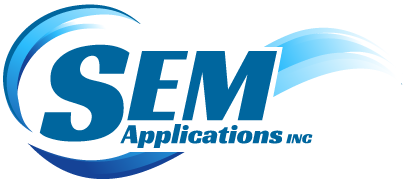Features & Benefits
Features
Get Organized
Streamline your office; manage your contacts, your calendar, and your caseload with integrated features. Know who, what, when, where, and why at a glance.
Increase Productivity
Multiple programs and duplicate data entry is eliminated. With EMS, you can keep all your data in one place. Improve communication and increase revenue by tracking time, expenses, and case notes in real time.
Deliver Accountability
Run statistical reports, design custom queries, and print court reports with only a few clicks. You will find a wide variety of formats, styles, and categories of pre-defined, field driven reports to query both personal and financial information.
Experience Flexibility
Imagine what you could accomplish if you were no longer tied to the office. Enter time and case notes in the field, view documents from court, or catch up on work from home. Access your client data from anywhere, anytime with an internet connection and a web browser.
Stay Secure
We take the security and confidentiality of your client data very seriously. To that end, we have employed industry best practice safeguards to ensure that your information is as safe as possible. HIPAA-compliant encrypted data, three tiered login, password protection settings, IP restrictions, data backups, and also User Rights and Access permissions work together to offer multiple layers of protection to keep your client data secure.
Spend Less
EMS is an affordable “out of the box” solution that fits and feels like custom software. The application offers an array of customization options, integrated features, and inclusive services that save both time and money. Monthly subscription requires no upfront hardware or licensing fees.
Benefits
Get organized
Calendar — No more sticky notes to get lost in your guardian reporting. Track general and client-specific tasks for a daily or weekly conservatorship to-do list. Define important dates like court hearings and benefit eligibility renewal dates for follow-up. Create custom workflow checklists to ensure consistency in required or recurring activities. View appointments, reminders and important dates on your master calendar by day, week or month.
Communication — Send and receive notifications for important alerts and scheduled conservatorship tasks.
Contact Management — Create a master vendor and contact list, identify specific supports for each case, and track next of kin and trust beneficiaries. EMS lets you use the case management data you enter to your advantage to manage relationships and streamline data entry. Contacts are searchable and selectable across the system making everything from updating addresses to paying bills quick and organized.
Case Management — Bring the pieces together to see the big picture. From basic demographic data to medical information and legal information, client data is displayed on the Face Sheet for a quick case overview. With Assessments and Medical History at your fingertips and categorized case notes searchable by keyword, EMS helps you to place your focus on the client. Customizable menus, additional fields and user-defined classifications and stages add administrative control and management oversight options to fit each unique customer.
Increase Efficiency
We understand that time is a valuable resource for guardians and conservators, so we equipped EMS to help you make the most of every day.
Time and Expense — Increase guardianship revenue by tracking time, expenses and case notes in real time. Review and edit guardian reporting entries for improved accuracy in billing. You can also run bulk invoices, record payments, and create payroll, aging summaries and other valuable reports to ensure the financial health of your organization.
Banking and Finance — Automate recurring transactions to document conservatorship income, pay bills and create checks; reconcile accounts electronically or manually; track assets and investment details and adjustments; create budgets and manage both shared and individual accounts. Export Positive Pay files for fraud protection or consider ACH/NACHA/or CSV file imports for electronic data updates.
Dashboard — See scheduled activities, retrieve a list of over-resourced clients and view daily automatic transactions. The Dashboard provides a central location for the most actionable items so critical needs are immediately noticed and responses can be made promptly.
Deliver Accountability
Checklists — Create duplicable checklists to ensure the highest quality of guardianship is delivered consistently to all clients. Automate scheduling for repeated tasks and use checklists as a training tool to provide a clear road map for all staff for required or mandatory tasks. Document progress on each checklist for internal or external review.
Assessments — Design custom assessment styles to demonstrate consistency in intake procedures; document client status, ADL’s, goals, or social, physical, emotional, spiritual or environmental needs; measure outcomes; or show client satisfaction. View conservatorship assessment data by client and create client-specific intervention plans to direct care activities and populate required reports.
Reporting — Create customized reports using the Status Report Designer, Custom RichText Report Designer, Custom Query Designer, or choose from more than 200 variations of formatted reports to find the most effective way to display and print your data. Apply selection filters, customize report names, and create custom headers, footers and signature lines to produce professional guardian reports for internal and external use.
Stay Secure
We take the security and confidentiality of your client data very seriously. To that end, we have employed industry best practice safeguards to ensure that your case management information is as safe as possible.
Data Center Security — EMS is hosted by an SOC 2 and SOC 3 certified provider with customer access and monitoring control practices in place. Unmarked facilities, biometrics, video surveillance, firewalls and three levels of NOC monitoring in five fully-redundant data centers with Redundant UPS (Uninterruptible Power Supply) systems provide our client with the highest levels of security.
Application Security — Three-tiered login, password protection settings, IP restrictions, user rights and access permissions work together to offer multiple layers of protection to keep your client data secure.
Disaster Recovery Plan — Should a disaster ever occur, clear procedures are in place for our emergency response team to establish facilities for emergency service within two hours of the incident; restore key services within four hours of the incident; and ensure full recovery of all business operations within eight to 24 hours of the incident.